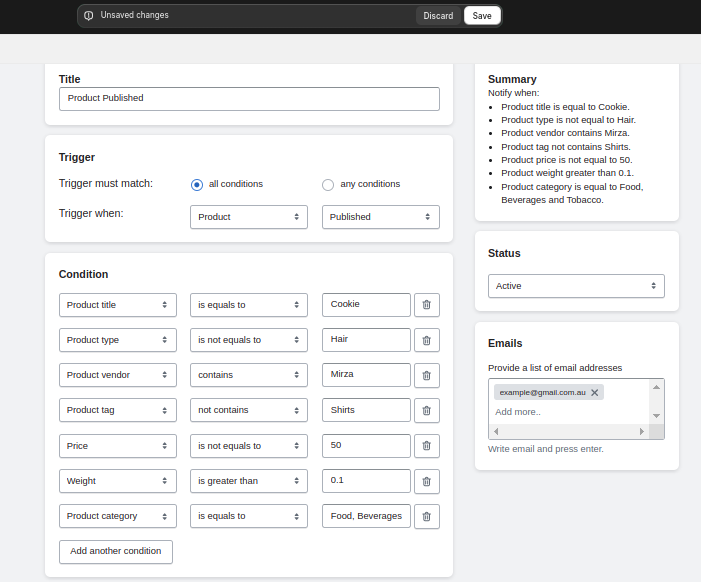Conditions
Properties, conditions, and value
This is compulsory section notification cannot be creat without setting property, condition and value.
-
Properties
- You can choose any entity of your choice from dropdown menu, such as:
- Product title,
- Product type,
- Product category,
- Product vendor,
- Product tag,
- Product price,
- Product weight.
- You can choose any entity of your choice from dropdown menu, such as:
-
Condition
- It depends on property you chose. There are 6 types of condition:
- Is equal to,
- Is not equal to,
- Contains,
- Not contains,
- Is greater than,
- Is less than.
- It depends on property you chose. There are 6 types of condition:
Given below table showing what conditions can be choose with each property
| Property | Is equal to | Is not equal to | Contains | Not contains | Is greater than | Is less than |
|---|---|---|---|---|---|---|
| Product title | ✓ | ✓ | ✓ | ✓ | ||
| Product type | ✓ | ✓ | ✓ | ✓ | ||
| Product category | ✓ | ✓ | ✓ | �✓ | ||
| Product vendor | ✓ | ✓ | ✓ | ✓ | ||
| Product tag | ✓ | ✓ | ✓ | ✓ | ||
| Product price | ✓ | ✓ | ✓ | ✓ | ||
| Product weight | ✓ | ✓ | ✓ | ✓ |
Note: Only one condition can be chosen at a time.
-
Value
- Each property takes a different type of value.
Property and Value Types
| Property | Value Type |
|---|---|
| Product title | String |
| Product type | String |
| Product category | String |
| Product vendor | String |
| Product tag | String |
| Product price | Integer |
| Product weight | Integer |
Below are the screenshots showing how to create/customize notifications:
1. Single Property Notification
- Title: New product created
- Status: Active
- Trigger must match: All conditions
- Trigger event when: type = Product, action = create
- Property: Price
- Condition: is equal to
- Value: 1000
- Notification description: A new product created with name @product_name and price @product_price
- Recipient: example@gmail.com.au
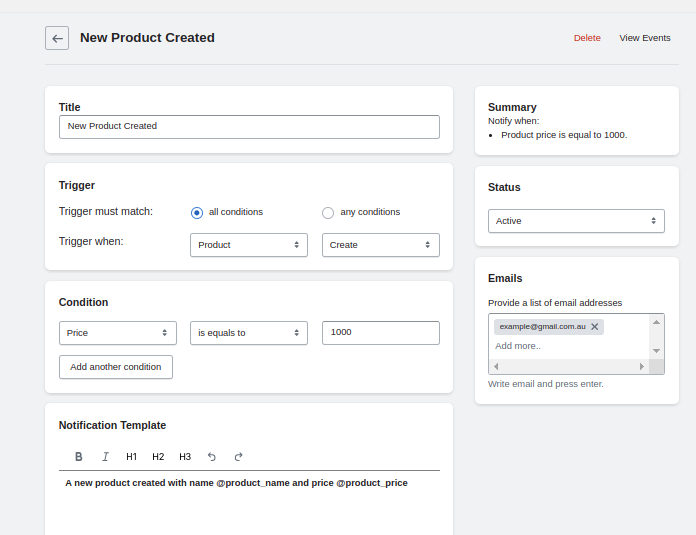
2. Multiple Property Notification with Any Condition Match
Any of the given properties must be true to successfully trigger this notification.
- Title: Product Publish
- Status: Active
- Trigger must match: Any condition
- Trigger event when: type = Product, action = published
Conditions
| Property | Condition | Value |
|---|---|---|
| Product title | Is equal to | Cookie |
| Product type | Is not equal to | Hair |
| Product vendor | Contains | Mirza |
| Product tag | Not contains | Shirts |
| Product price | Is not equal to | 50 |
| Product weight | Is greater than | 0.1 |
| Product category | Is equal to | Food, Beverages, and Tobacco |
- Recipient: example@gmail.com.au
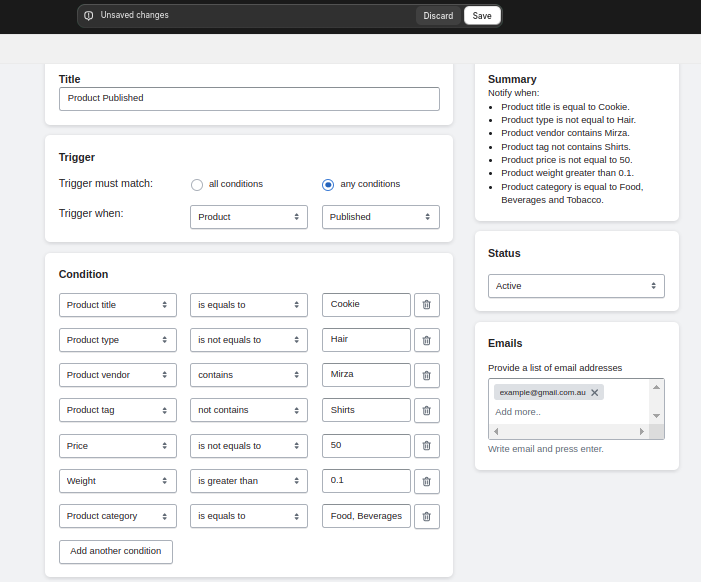
3. Multiple Property Notification with All Condition Match
Every condition must be true to successfully trigger this notification.
- Title: Product Publish
- Status: Active
- Trigger must match: All conditions
- Trigger event when: type = Product, action = publish
Conditions
| Property | Condition | Value |
|---|---|---|
| Product title | Is equal to | Cookie |
| Product type | Is not equal to | Hair |
| Product vendor | Contains | Mirza |
| Product tag | Not contains | Shirts |
| Product price | Is not equal to | 50 |
| Product weight | Is greater than | 0.1 |
| Product category | Is equal to | Food, Beverages, and Tobacco |
- Recipient: example@gmail.com.au